Open the door in Microsoft Teams during a CyberGate call
Open the door via dail pad
To use DTMF in Teams, you'll need to open the Dial pad in the Teams client.
To bring the keypad up when in an answered Teams call:
- Click on Dial pad symbol on top of the active call screen
- The Dial pad will be visible
- Click on the required keys of the keypad to open the door
Open door via CyberGate App
As a supportive app to the CyberGate service, there is a Teams app called 'CyberGate for Teams'. This app has many features including a Open door button. With this new functionality, it is even easier for your team to open the door to visitors. Instead of opening the door via the Teams dial pad you can just simply click on the "Open door" button on your screen. Please see: Instructions on how to install the CyberGate for Teams app.
See below how to open the door, use CyberGate app in iOS Teams during a call.
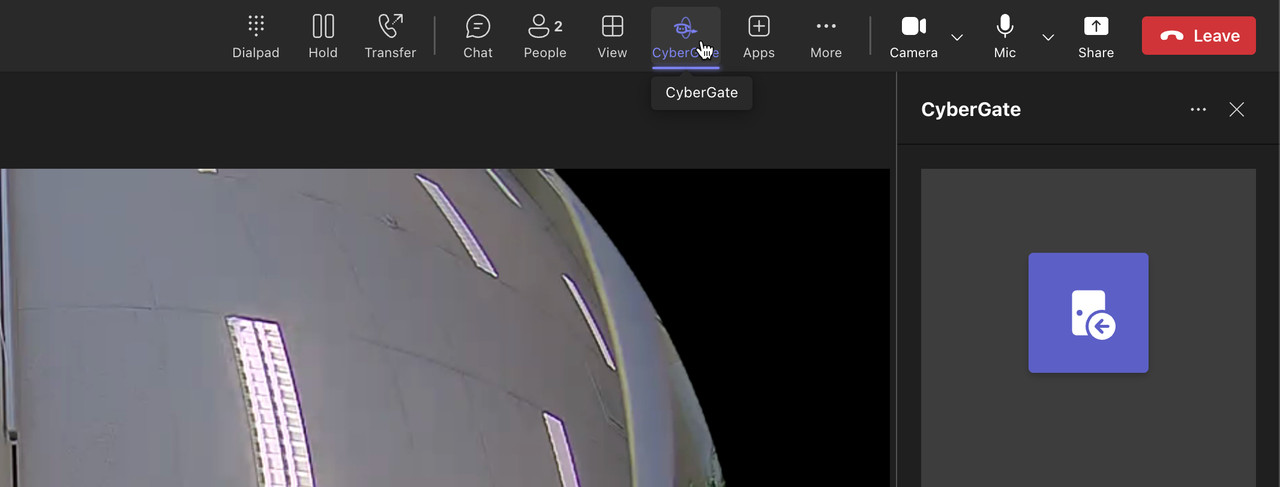
Extra info for 2N.
You have to close the DTMF code with a * on the end.
Please see the below information from the 2n website.